SimpliVity 2-node Cluster – PoC
Hi all
A few days ago I had the chance to test a 2-node SimpliVity OmniCube Cluster. (Actually you can order it with DELL, Lenovo, CISCO and Huawei as “OmniStack“– check the SimpliVity website. )
Here some impressions of the two boxes:




PoC Overview
Important: This is only a PoC setup and not for production purposes. For example, never use only 1 uplink to a box. (Redundancy)
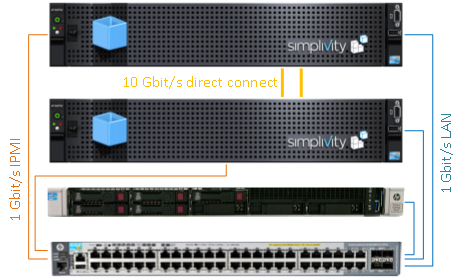
Installation
Basically you need an additional server for the following installations:
- VMware vCenter (I used 6 U2)
- VMware vSphere C# Client
- Java for the SimpliVity Deployment Manager (I used: jre-8u111-windows-i586)
- SimpliVity Arbiter (witness, if one OmniStack fails) *
- SimpliVity vSphere Plugin (Plugin for vSphere Client) *
- SimpliVity Deployment Manager (setting up the systems) *
- SimpliVity Windows installer (SimpliVity Extension for vSphere Web Client) *
I installed all the software on an extra hardware box with Windows Server 2012 R2.
* Here you see all the sources you need for SimpliVity installation
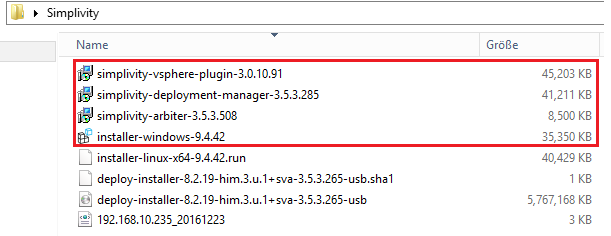
After the installation, boot both boxes with the “deploy-installer-8.2.19-him.3.u.1+sva-3.5.3.265-usb” ISO. (You can attach it through iDRAC or create USB boot stick).
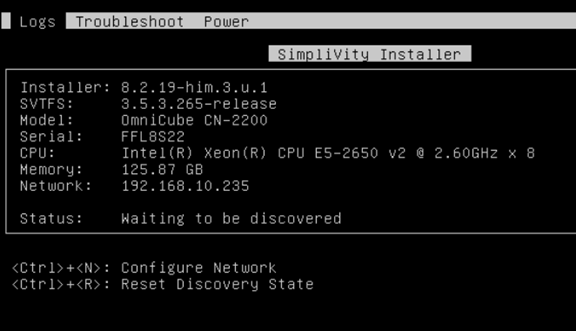
After the boot, you will see the SimpliVity Installer. Configure the network (CTRL+N) and write down the IPs. Do this process for each box (in my case twice). If you have completed this task go back to the VMware vSphere Client and create a Datacenter and a Cluster:
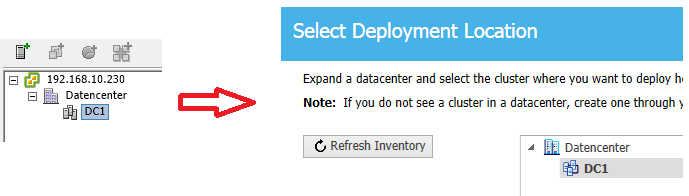
Then you can start the Deployment Manager and log in with the vCenter credentials:
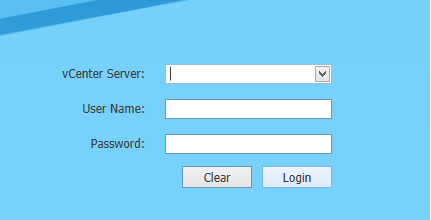
Follow the process by selecting “Create a SimpliVity Federation“, “SimpliVity Arbiter is installed on this vCenter” (if it’s so in your setup) and “Deploy a Host by manually entering settings” (At the end of the wizard, you can save all settings in an XML. This is extremely helpful, if you have to restart the process, if something went wrong)
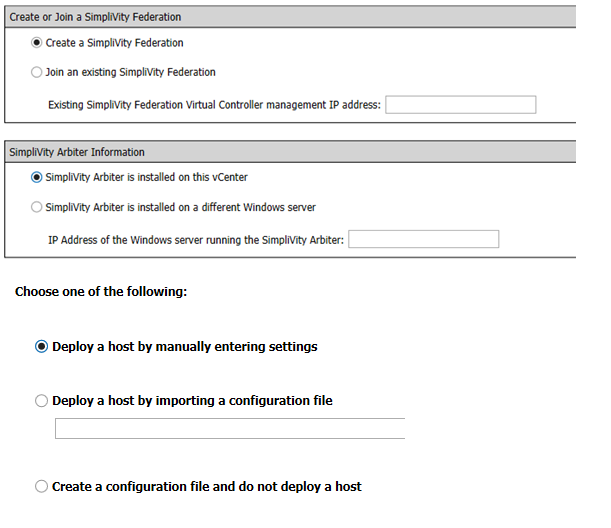
Follow the process and after the some pre-checks, the installation starts. It will take about 20 minutes. Time for a short break. When I came back, everything was up&running.
A screenshot for the network configuration inside the deployment wizard:
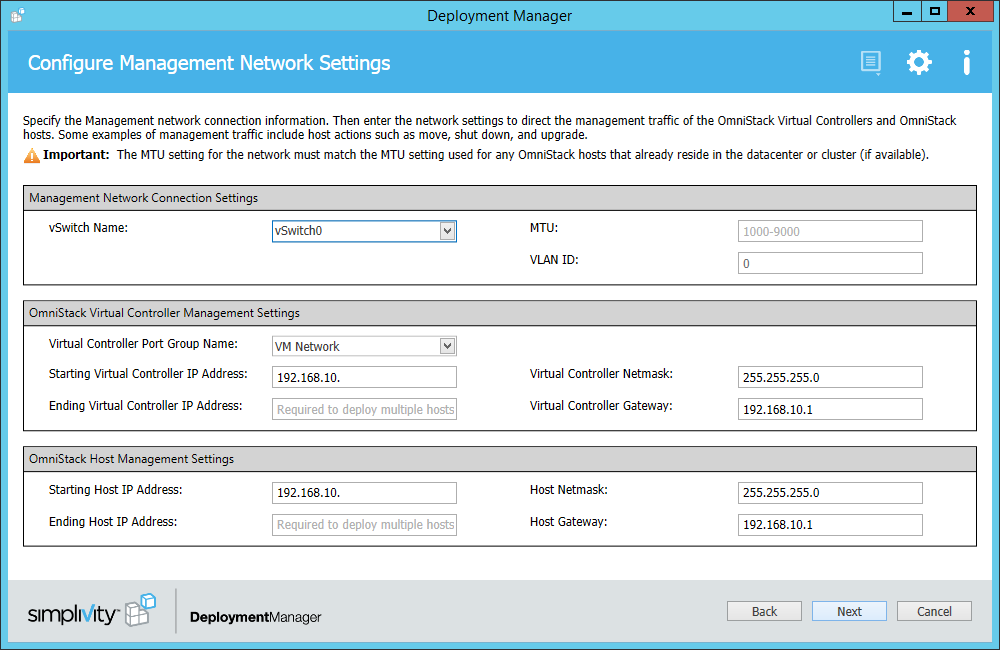
This locks like this if the installation has finished:
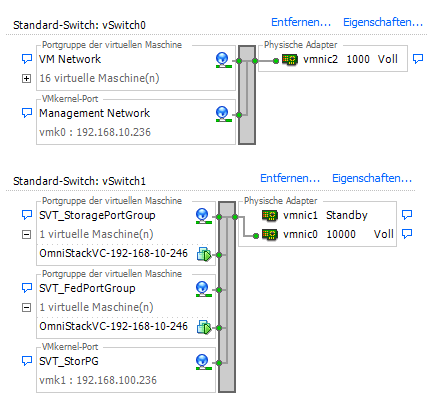
Next step was to set NTP, create a Backup Policy and create some datastores (you do not have to mount them manually, this process is automated out of the box). It was so easy, I even do not have any pictures… 🙂
Problems during installation
I really had only one problem, and it was not SimpliVity related. In step 24 of the installation wizard, I got an error. The Problem was, that VMware vCenter Workflow Manager was not started. So I started it manually, restarted the installation (remember to use the XML Config file) and boom – everything was done.
Time for testing
I installed some VMs and did some backup / restore test. This worked like a charmed and very fast. (backup / restore in seconds!).
Next step was to pull out some cables and disk (also multiple at the same time), powered off the Storage Controller VM (OmniStack VC), I even plugged out the power cord. Here some impressions:
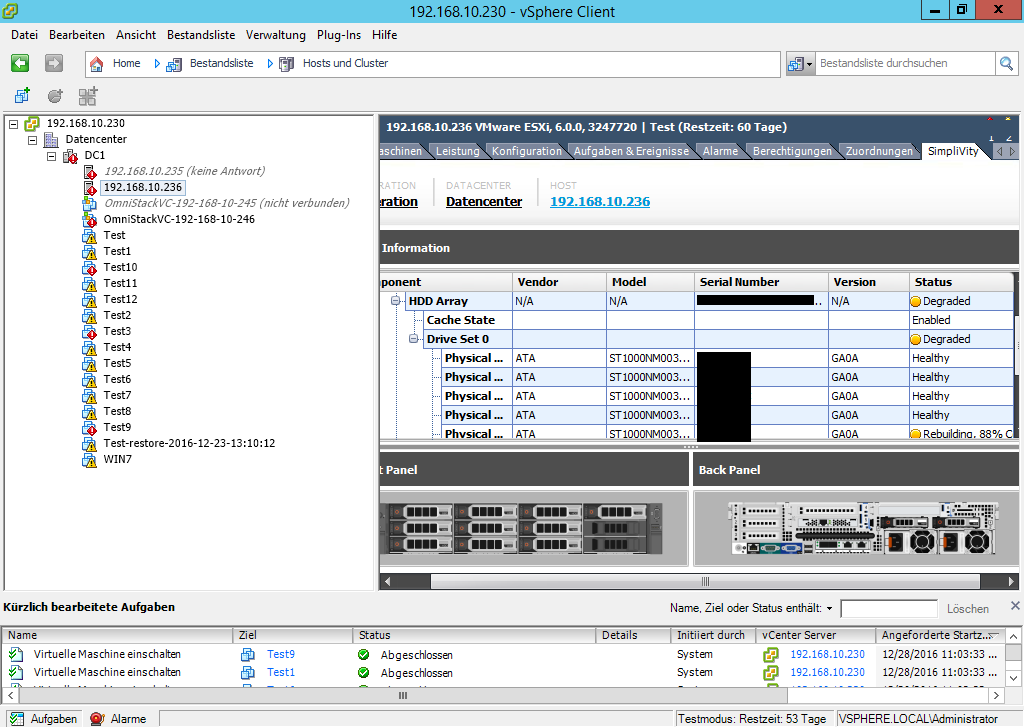
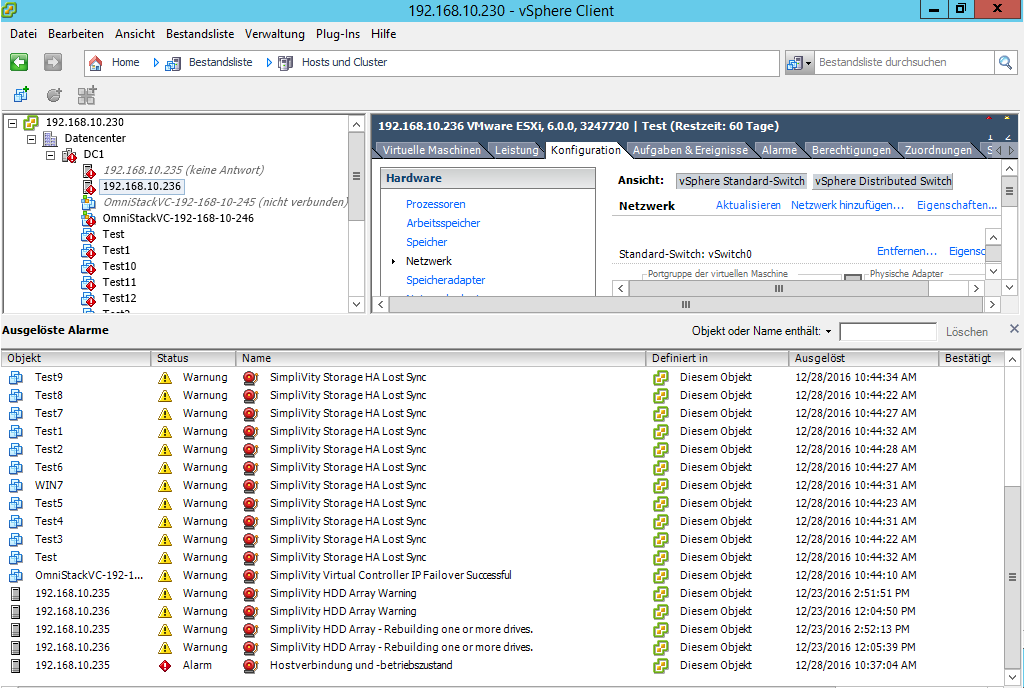
The whole Cluster and the interface was blinking like a christmas tree in yellow and red, but the VMs were up&running – amazing.. Even when disk rebuilding was in progress I did not had any performance issues. To check this, I installed the VMware Horizon View Direct Access agent and had different connections open with some movies running on them.
So, this was my first experience with SimpliVity, and it was crazy. I’m really surprised how easy, stable and fast the whole system is. If you have questions or I have to test something for you, leave a comment.
Regards
Patrice


