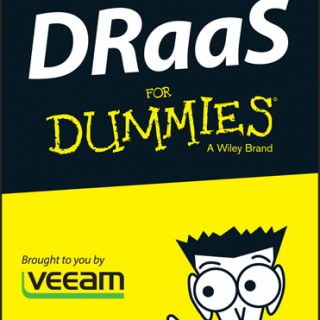Some words about performance
Dear Veeam Admin Some words about performance (one of the top 5 topics I see in any review J) In the last years I did a lot of Veeam installations and reviews. Normally you check the default components such as backup repos, Windows server config, network and you spend a lot of time to analyze the Veeam reports, or you use IOmeter – only a short list of all the possibilities you have to do a review. But what I see a lot is that customers do not check their Anti-Virus exclusions. Especially with Sophos we had some big troubles...